Android Device Management: Key Features for Choosing Your Solution

This ultimate guide to Android Device Management (ADM) covers all you need to know about managing and securing Android devices in the workplace.
Android Device Management (ADM), also known as Android Mobile Device Management (MDM), refers to the process of managing and securing Android devices used in the workplace.
The rapid adoption of mobile devices has revolutionized the way businesses operate, but it has also increased the need for managing and securing these devices. ADM enables businesses to enforce policies, protect sensitive data, and manage the overall security of Android devices.
In this comprehensive guide, we will cover everything you need to know about Android Device Management.
What is Android Device Management?
Android Device Management (ADM) is the process of managing Android devices used in the workplace. ADM solutions allow IT administrators to manage and secure Android devices, including smartphones, tablets, and other mobile devices. These solutions provide IT administrators with the ability to enforce policies, manage device configurations, and ensure the overall security of Android devices.

Why is Android Device Management Important?
The use of mobile devices in the workplace has grown exponentially in recent years, and businesses need to ensure that their devices are secure and properly managed. Android Device Management is important for several reasons, including:
- Security: Android MDM solutions enable businesses to protect sensitive data and ensure that devices are secure.
- Compliance: Android MDM solutions help businesses comply with industry regulations and company policies.
- Productivity: Android MDMsolutions enable IT administrators to manage devices, applications, and settings, which can increase productivity.
- Cost Savings: Android MDM solutions can reduce the cost of managing mobile devices by automating tasks and reducing the need for manual intervention.
How does Android Device Management Work?
Android Device Management (ADM) works by providing IT administrators with a centralized platform to manage, monitor and secure Android devices that are used within an organization.
ADM solutions use mobile device management (MDM) protocols to allow administrators to control various aspects of a device remotely.
The basic workflow of an Android MDM solution is as follows:
- Device Enrollment: Devices are enrolled into the Android MDM solution by the administrator. This involves installing a mobile device management profile on the device.
- Policy Enforcement: Once enrolled, the administrator can enforce policies that dictate how the device is configured and how data is accessed. Policies can be applied to specific users or groups of users, and can include settings such as password requirements, encryption, and application whitelisting.
- Monitoring and Management: Android MDM solutions allow administrators to monitor and manage devices remotely. This includes tracking the location of devices, viewing device usage, pushing updates and patches, and remotely locking or wiping devices in the event of loss or theft.
- Application Management: Android MDM solutions allow administrators to manage and distribute applications to devices. This can include pushing out company-approved applications or removing unauthorized applications.
- Content Management: Android Device Management solutions provide the ability to manage and secure data on devices. This includes enforcing data encryption, remotely wiping data, and restricting access to certain files or folders.
- Reporting and Analytics: Android Device Management solutions provide administrators with the ability to generate reports and analytics on device usage, policy compliance, and security incidents.
Android Device Management solutions provide IT administrators with the tools they need to manage and secure Android devices in the workplace. By providing a centralized platform for managing devices, ADM solutions help to ensure that devices are configured correctly, data is secure, and policies are enforced consistently across the organization.
Android Device Management Market Overview
The Android Device Management market is expected to grow significantly in the coming years. According to a report by MarketsandMarkets, the global mobile device management market size is expected to grow from USD 4.09 billion in 2018 to USD 15.87 billion by 2023, at a Compound Annual Growth Rate (CAGR) of 31.5%.
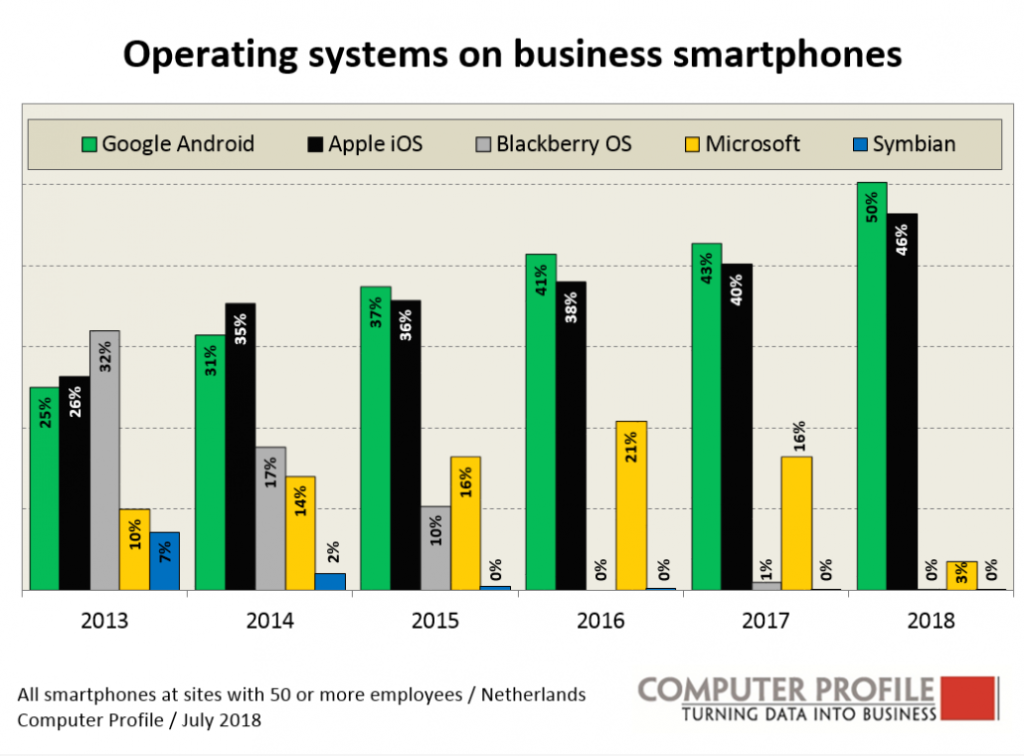
The increasing adoption of mobile devices and the need for secure and managed devices are expected to drive the growth of the market.
Key Features of Android Device Management Solutions
When selecting an Android Device Management solution, there are several key features to look for, including:
- Remote Management: The ability to remotely manage devices, including configuring settings, installing applications, and wiping data.
- Device Security: The ability to enforce security policies, including password policies, encryption, and device locking.
- Application Management: The ability to manage applications installed on devices, including deploying, updating, and removing applications.
- Content Management: The ability to manage and distribute content, including documents, videos, and images.
- Reporting and Analytics: The ability to monitor device and application usage, generate reports, and analyze data.
- Integration: The ability to integrate with other systems, including Enterprise Resource Planning (ERP) systems, Customer Relationship Management (CRM) systems, and Single Sign-On (SSO) solutions.
Top Android Device Management Vendors and their Product Capabilities
- VMware Workspace ONE: VMware Workspace ONE is a comprehensive digital workspace platform that provides mobile device management, application management, and content management capabilities. It offers remote management, device security, application management, and content management features. It also provides integration with other systems, including SSO solutions and CRM systems. Pricing starts at $3.45 per device per month.
- Microsoft Intune: Microsoft Intune is a cloud-based mobile device management solution that provides remote management, device security, and application management capabilities. It offers integration with other Microsoft products, including Microsoft Office 365 and Microsoft Azure. Pricing starts at $6.00 per user per month.
- IBM MaaS360: IBM MaaS360 is a cloud-based mobile device management solution that provides remote management, device security, and application management capabilities. It also offers content management features, including secure document sharing and file synchronization. IBM MaaS360 provides integration with other systems, including SSO solutions and ERP systems. Pricing starts at $4.00 per device per month.
- Citrix Endpoint Management: Citrix Endpoint Management is a cloud-based mobile device management solution that provides remote management, device security, and application management capabilities. It also offers content management features, including secure file sharing and collaboration. Citrix Endpoint Management provides integration with other systems, including SSO solutions and CRM systems. Pricing starts at $4.17 per user per month.
- MobileIron: MobileIron is a cloud-based mobile device management solution that provides remote management, device security, and application management capabilities. It also offers content management features, including secure document sharing and file synchronization. MobileIron provides integration with other systems, including SSO solutions and ERP systems. Pricing starts at $3.00 per device per month.
Implementing Android Device Management
Implementing an Android Device Management solution involves several steps, including:
- Assessment: Assess the current mobile device usage in the organization and identify the devices that need to be managed.
- Define Policies: Define policies to manage device configurations, application usage, and data access.
- Select a Solution: Select an Android Device Management solution that meets the organization’s requirements.
- Configure the Solution: Configure the solution to enforce policies, manage devices, and distribute content.
- Rollout and Support: Rollout the solution to end-users and provide support for any issues that may arise.
Android Device Management (ADM) is crucial for managing and securing Android devices used in the workplace. Android MDM solutions provide IT administrators with the ability to enforce policies, protect sensitive data, and manage the overall security of Android devices.
When selecting an Android MDM solution, it’s important to look for key features such as remote management, device security, application management, content management, reporting and analytics, and integration capabilities.
The top Android MDM vendors include VMware Workspace ONE, Microsoft Intune, IBM MaaS360, Citrix Endpoint Management, and MobileIron. Implementing an Android MDM solution involves assessing current mobile device usage, defining policies, selecting a solution, configuring the solution, and rolling out and supporting the solution. By implementing an Android MDM solution, businesses can ensure that their Android devices are secure, compliant, and productive.
Subscribe to our newsletter for daily alerts on cyber events, you can also follow us on Facebook, Linkedin, and Twitter. You can reach out to us via Twitter/ Facebook or mail us at admin@thecybersecuritytimes.com for advertising requests.








