Google Passkey: The Future of Online Security

Google has taken another step in eliminating the need for passwords by officially supporting Google sign-ins through passkeys, a more secure security system that is designed to replace old-school passwords. This move will help drive the adoption and awareness of passkeys among users.
What are Passkeys?
Passkeys are a new type of authentication that allows users to sign in to apps and sites with the same method they use to unlock their devices: through fingerprint, face scan, or screen lock PIN.
Passkeys are resistant to online attacks like phishing and are more secure than SMS one-time codes because they do not exchange password data.
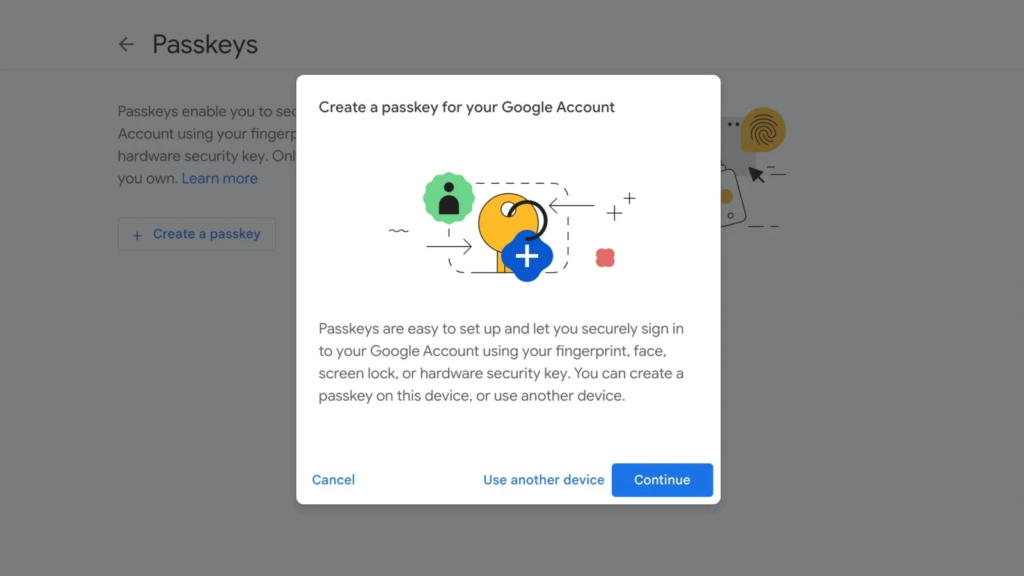
The Pros and Cons of Passkeys
Passkeys phase out passwords, which can be easily stolen through a data breach, malware, or lucky guesses. Instead, a private and unique cryptographic key is created and bound to the device.
Your Google account will then issue a digital “challenge” that the passkey can sign and use to unlock access. When signing in via a passkey, the site will ask you to complete a second authentication step, such as a fingerprint scan or screen-lock PIN, to ensure it’s you logging in.
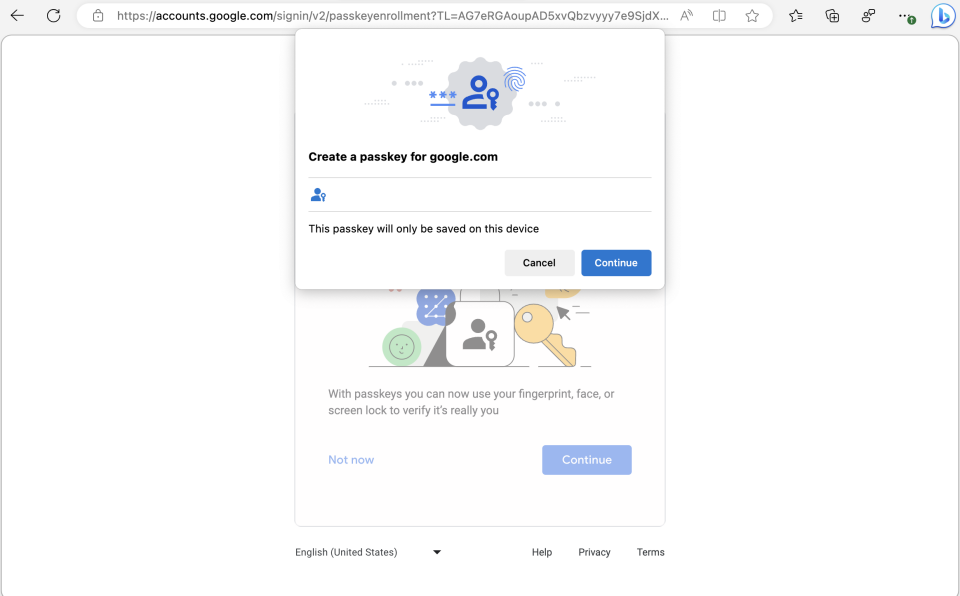
Passkeys have some limitations, however. Currently, users can still sign in to a Google account with a password, which means a hacker could still break in even with passkeys enabled if they have your password.
Google Passkey: History and Future
Google joined Apple and Microsoft in adding support for passkeys on their operating systems and browsers last year, which opened the door for third-party websites to adopt passkeys.
Google refrained from making passkeys an official sign-in method on user accounts at that time, but with today’s rollout, Google has added passkeys as a dedicated sign-in method on its own official page.
In the future, as passkeys gain broader support and familiarity, Google plans to increasingly scrutinize password fallbacks and encourage users to use passkeys. Passkeys can also be backed up into the cloud and revoked via iCloud or Google account if the device has been lost or stolen.
Using Passkeys in Practice
Some users may have questions on how the technology works in practice. In a separate blog post, Google notes that using passkeys does not mean that you have to use your phone every time you sign in. If you use multiple devices, such as a laptop, a PC, or a tablet, you can create a passkey for each one.
For example, if you create a passkey on your iPhone, that passkey will also be available on your other Apple devices if they are signed in to the same iCloud account. This protects you from being locked out of your account in case you lose your devices.
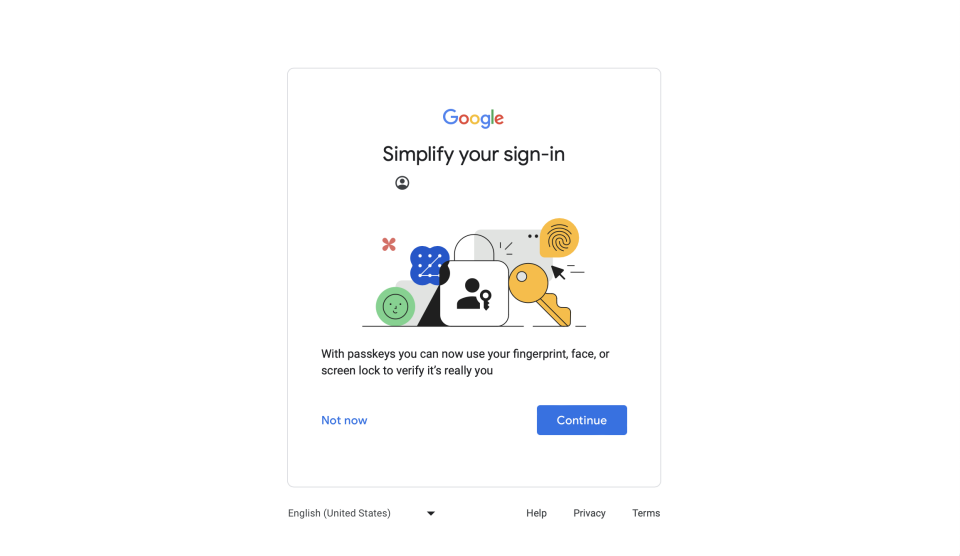
Passkeys are also more convenient than passwords because they eliminate the need to remember and enter complex passwords. Instead, users can simply use their biometric data or screen lock PIN to sign in.
The Future of Passkeys
Passkeys are part of a larger trend in the tech industry to eliminate passwords and adopt more secure authentication methods. With the rise of data breaches and cyber attacks, companies like Google are looking for ways to protect their users’ personal information and prevent unauthorized access to their accounts.
In the future, passkeys could become the standard method of authentication for online accounts, replacing passwords altogether. This would provide users with a more secure and convenient way to sign in to their accounts and protect their personal information.
Google Passkey is a new security system designed to replace passwords and provide users with a more secure way to sign in to their online accounts. Passkeys are resistant to online attacks like phishing and more secure than SMS one-time codes because they do not exchange password data.
With its official support for passkeys, Google is driving the adoption and awareness of this technology among users and encouraging other websites to adopt passkeys as well. In the future, passkeys could become the standard method of authentication for online accounts, providing users with a more secure and convenient way to protect their personal information.








