System Center 2012 R2 Configuration Manager- Upgrade, Design, Features, System Requirements

System Center 2012 R2 Configuration Manager is now for its unified management for service provider, Windows Azure ecosystem and on-premises with the most cost effective and hassle-free management, with perks for enterprise scale application management and support.
In this article, we’ll explore the options to upgrade to System Center 2012 R2, its features, design consideration and system requirements.
Upgrading to System Centre 2012 R2 Configuration Manager
Users can upgrade to the latest Configuration Manager version from their current ones using the below steps,
Upgrading from Configuration Manager 2007
Users need to create a side-by-side installation of both Configuration Manager 7 and Configuration Manager 2012 R2, where the latter could be used to migrate objects and content from the 20017 version. Since the System Center 2012 R2 Configuration Manager does not support in-place upgrade, users are advised to follow the above mentioned procedure.
Upgrading from Configuration Manager 2012
Users can upgrade to System Center 2012 R2 Configuration Manager directly if they do have the System Center Configuration Manager SP1 version and its not necessary that they need to be on the latest cumulative update to do the same. But if in case the users aren’t using the service pack then they need to upgrade to System Center 2012 R2 Configuration Manager SP1 version before upgrading to System Center 2012 R2 Configuration Manager.
Upgrading from Configuration Manager 2012 beta version
Users who have installed the ‘beta version of System Center 2012 R2 Configuration Manager’ needs to uninstall the same, along with their operating system before installing the latest Configuration Manager R2 version. They need to uninstall and reinstall the operating system too.
System Center 2012 R2 Configuration Manager Design considerations
Users should understand the System Center 2012 R2 Configuration Manager’s site and system roles before installing the same. Below are seven different sites and system roles in System Center 2012 R2 Configuration Manager.
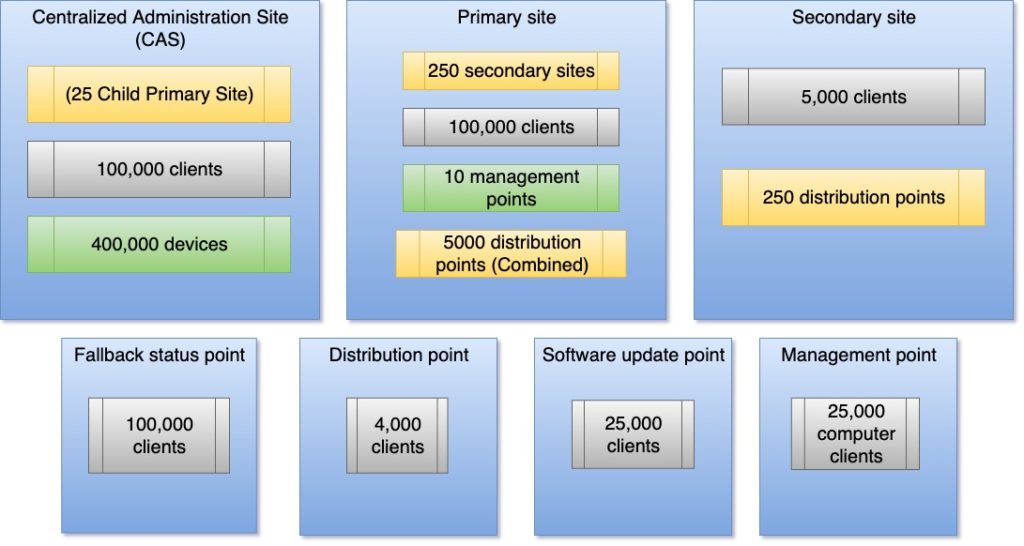
Central Administration Site is required only if there are more than 100,000 clients.
Highlighted features in System Center 2012 R2 Configuration Manager
- System Center 2012 R2 Configuration Manager supports Windows 8.1 and Windows Server 2012 R2 deployment. The Windows Automated Installation Kit helps in supporting the boot images creating it for Windows 7 SP1 and using Windows PE 3.1.
- Integration with Windows Intune broadens it to Unified Modern Device Management approach, allowing users to manage desktops, servers, laptops, and mobile devices running in Windows, Windows RT, Mac, iOS and Android from the same console.
- Reassign managed mobile devices or clients to another primary site individually or in bulk.
- New mobile device settings is grouped for compliance benefits.
- Resultant Client Settings (RSOP) will assist in viewing the effective client settings to be applied for the targeted devices.
- New VPN profiles, Certificate Profiles and Wi-Fi Profiles are brought in that will support iOS, Windows 8.1, Windows RT 8.1 and Android.
- New windows for software updates that allow users to configure two different maintenance windows for general purpose and software updates. Users also can change the packages while deploying which eventually gets updated to the automatic deployment rule. Software update preview allows user to review the deployment before making one.
- Web-based application deployment and management is introduced that allows admin to deploy a shortcut in user devices.
- Improved management with task sequence optimizations, software updates and deployments. Also, enhanced reporting that allows admins to view data as per their roles.
System Center 2012 R2 Configuration Manager System Requirements
Below are the hardware requirements for System Center 2012 R2 Configuration Manager,
- Disk Space– 50 GB is required
- RAM– 2 GB is required
- Processor– Intel EM64T, Intel Xeon, AMD Athlon 64, AMD Opteron, Intel Pentium IV EM64T. Speed should be at least 1.4 GHz.
- Supported operating system– Red Hat Enterprise Linux, Mac OS X 10.6 (Snow Leopard), Mac OS X 10.7 (Lion), Mac OS X 10.8 (Mountain Lion), Windows XP Professional SP3, Windows XP Professional for 64-bit Systems, Windows XP Tablet PC, Windows Vista Business Edition, Enterprise Edition, Ultimate Edition, Windows 7 Professional, Enterprise Editions, Ultimate Editions, Windows 8, 8.1 Pro and Enterprise, Windows Server 2003, Windows Server 2003 R2 Standard Edition, Enterprise Edition, Datacenter Edition, Windows Storage Server 2003 R2, Windows Server 2008 Standard Edition, Enterprise Edition, Datacenter Edition, Windows Storage Server 2008 R2 Workgroup, Standard, Enterprise, Windows Server 2008 R2 Standard Edition, Enterprise Edition, Datacenter Edition, Windows Server 2008 Server Core, Windows Server 2008 R2 Server Core, Windows Server 2012 R2 Server Core, Windows Server 2012 R2 Server Core, Windows Server 2012 Standard and Datacenter, Windows Server 2012 R2 Standard and Datacenter and CentOS.
- SQL server support– A 64-bit version of SQL Server is required to host the site DB and it should be using the SQL_Latin1_General_CP1_CI_AS for the Configuration Manager. (CAS and Primary Site – 8 GB of memory in the buffer pool, Secondary site- 4GB of memory)
- Active Directory Domains Support– Windows Server 2012 R2, Windows Server 2008 R2, Windows Server 2008, Windows 2000, Windows Server 2012, and Windows Server 2003.
- Operating systems that support in running the console– All the below listed operating systems must at least have a minimum version of Microsoft.NET Framework installed before proceeding with System Center 2012 R2 Configuration Manager: Windows 7 Professional, Enterprise, Ultimate, Windows XP Professional, Windows Vista Business Edition, Enterprise Edition, Ultimate Edition, Windows Server 2008 Standard Edition, Enterprise Edition, Datacenter Edition, Windows 8, 8.1 Pro and Enterprise, Windows Server 2012, 2012 R2, Windows Server 2008 R2 Standard Edition, Enterprise Edition, Datacenter Edition





